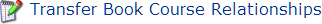
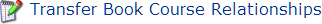
Transfer Book-Course Relationships feature allows the district to transfer established book-course relationships for district tracked materials to all campuses. This ensures campus eligibility settings are established. The district percentages displayed represent the percentages currently established by the district. Review current book/course relationships with the Master Courses Listing report.
In almost all cases, districts designate teacher edition materials for teachers only. To only account for teacher enrollment eligibility, enter a zero in the Campus Teacher Percentage field if a the district percentage is listed at zero. If the campuses are allowed a 1:1 ratio for teachers and teacher materials, enter 100 in the Campus Teacher Percentage fields for all other district percentages (commonly higher than 100% to account for district growth or turn over).
Districts assign respective percentages to campuses based on district policies. Zero and 100% are the most common settings.
To designate every student enrolled is entitled to a copy of an ISBN (1:1 ratio), 100 is entered into the respective campus percentage fields next to the listed district percentages greater than zero (commonly higher than 100% to account for district growth or turn over). If a zero is listed under the district student percentage column (usually indicating teacher editions and students do not qualify for), also enter a zero in the Campus Student Percentage field.
Districts assign respective percentages to campuses based on district policies. Zero and 100% are the most common settings.
BEST PRACTICE: Use this feature when a new campus is created, a new course is established, a new ISBN is adopted, and/or to correct any campus eligibility miscalculations.
Click on ![]() Tools, located on the Navigation Bar.
Tools, located on the Navigation Bar.
Click on ![]() Transfer Book-Course Relationships, located under Global Tools subcategory. This opens the Transfer Book-Course Relationships - Edit Percentages page.
Transfer Book-Course Relationships, located under Global Tools subcategory. This opens the Transfer Book-Course Relationships - Edit Percentages page.
Enter the desired percentages to transfer to all campuses in the campus percentage columns (all fields are required and only allow numerals).
Click on ![]() Go.
Go.
The following message appears:
"This action will set all current Book-Course percentages to the newly selected values Do you wish to proceed?"
Click OK. A success statement appears.
Click OK. This returns you to the Tools page.
Eligibility (a number the district uses to approve additional materials requested from a campus) is calculated by the following equation:
(Campus Student % x Current enrollment number) + (Campus Teacher % x Current Teacher Enrollment Number) = ISBN eligibility
Review an ISBN's district wide eligibility numbers on the Textbook Details' Inventory Tab under the Textbook Needs section. Reports have three District Analysis of Needs reports (current enrollment, max enrollment, and percentage forecast).
Review a campus' eligibility for an ISBN in Find a Book and/or the Campus Details' Eligibility Tab. The Campus Analysis of Need report is another option for reviewing a campus' eligibility.
Review current book/course relationships with the Master Courses Listing report.
Review a list of all campuses offering a specific course on the Courses page.