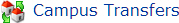
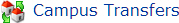
Campus to Campus Transfers allows the quick and easy shipment of instructional materials from one campus within the district to another campus.
Campus Transfers have two commonly used purposes:
When opening a new campus, instructional materials typically get moved from one or more campuses to the new campus.
Moving materials from one campus to another due to changes in enrollment throughout the school year. The district can initiate these transfers and/or allow campuses to initiate the transfer. You can set the preference to allow campus initiated transfers by selecting the Allow Campus Initiated Transfers preference in District Preferences.
Add - creates a new campus to campus transfer
Show Completed  - displays Completed transfers (all items have been received)
- displays Completed transfers (all items have been received)
Transfer Name - displays the auto-generated name given to transfers
Target Campus - displays the name of the campus who will be receiving the transfer
Status - displays the overall status of the transfer
Date Created - displays the date the transfer was created
Details  - opens the Campus Transfer Details page providing additional information specific to the transfer
- opens the Campus Transfer Details page providing additional information specific to the transfer
Edit - opens the Campus Transfer Details page and allows the editing of a transfer
Name - displays the auto-generated name given to transfers
Campus - displays the name of the campus who will be receiving the transfer
Status - displays the overall status of the transfer
Date Created - displays the date the transfer was created
Transfer Type - displays the type of TIPWeb-IM transfer
Notes - displays the notes regarding the items within this campus to campus transfer for each campus' benefit
Edit Transfer - opens the Campus Transfers Edit page
Transfer Ticket ![]() - opens all of the itemized campus to campus transfer(s) shipping receipt and changes all of the ISBNs in the status of In Transit (listed in the Campus Transfers grid)
- opens all of the itemized campus to campus transfer(s) shipping receipt and changes all of the ISBNs in the status of In Transit (listed in the Campus Transfers grid)
Receive All ![]() - receives multiple items and their respective quantities at one time
- receives multiple items and their respective quantities at one time
Source Campus - displays the name of the campus who provides the items respective to the transfer
ISBN - displays the International Standard Book Number (generally a 10 or 13 digit number) requested on the campus to campus transfer
Title - displays the assigned name of the instructional material requested on the campus to campus transfer
Status (located below the blue header bar) - display indicates the current status of each ISBN on the campus to campus transfer
Qty Requested - displays the quantity of copies requested per ISBN
Qty Received - displays the quantity of copies received per ISBN
Qty to Receive - displays the remaining quantity of copies to receive
Transfer Ticket (located on each ISBN's row) ![]() - opens the itemized campus to campus transfer shipping receipt for the respective ISBN and changes ISBN's status to In Transit
- opens the itemized campus to campus transfer shipping receipt for the respective ISBN and changes ISBN's status to In Transit
Receive  - receives the respective ISBN and its respective quantities
- receives the respective ISBN and its respective quantities
Mark As Complete  - changes the ISBN's status to Complete when the quantity received is less than the quantity shipped (and you are not waiting on another partial shipment)
- changes the ISBN's status to Complete when the quantity received is less than the quantity shipped (and you are not waiting on another partial shipment)
Deny  - changes the ISBN's status to Denied on a campus to campus transfer requesting your campus to send something to another campus
- changes the ISBN's status to Denied on a campus to campus transfer requesting your campus to send something to another campus
Transfer Name - displays the auto-generated name given to transfers
Target Campus - displays the name of the campus who will be receiving the transfer
Transfer Status - displays the overall status of the transfer
Notes - displays the notes regarding the items within this campus to campus transfer for each campus' benefit
ISBN Grid:
ISBN - displays the International Standard Book Number (generally a 10 or 13 digit number) requested on the transfer
Title - displays the assigned name of the instructional material requested on the transfer
SLC (State List Code) - displays the respective state assigned number associated with the ISBN
Publisher - name of the publishing company respective to the instructional material
Price - suggested replacement price for a single copy
ISBN Eligibility Summary Section:
Teacher Eligibility - displays the number of teachers scheduled to teach classes utilizing the selected ISBN (book course relationships are required for this to calculate accurately)
Student Eligibility - displays the number of students scheduled to attend classes utilizing the selected ISBN (book course relationships are required for this to calculate accurately)
Total Eligibility - displays the total number of individuals (Teacher Enrollment & Student Enrollment) multiplied by the district assigned eligibility percentage assigned to this ISBN (book course relationships are required for this to calculate accurately)
Copies Owned - displays the current quantity of the selected ISBN the district is holding the target campus responsible for
Copies Needed - displays the quantity the target campus is eligible for of the selected ISBN based on Total Eligibility subtracted by the Copies Owned (book course relationships are required for this to calculate accurately)
Available For Transfer District Wide - displays the storage quantity at all other campuses district wide
Add Book - when displayed, opens the Campus Transfers District Availability page to assign quantities to transfer from the respective campus(es)
Save ![]() - after adding at least one ISBN to the campus transfers, saves the campus transfer as of that moment in the status of New
- after adding at least one ISBN to the campus transfers, saves the campus transfer as of that moment in the status of New
Transfer Details Grid:
Edit Quantity - located on each ordered ISBN's row and opens the quantity ordered for the respective ISBN to allow changes
Remove ISBN from Transfer  - located on each ordered ISBN's row and removes the respective ISBN from the campus requisition
- located on each ordered ISBN's row and removes the respective ISBN from the campus requisition
Source Campus - displays the name of the campus who will be sending the transfer
ISBN - displays the selected International Standard Book Number (generally a 10 or 13 digit number) requested on the transfer
Title - displays the selected ISBN's name of the instructional material requested on the transfer
SLC (State List Code) - displays the respective state assigned number associated with the selected ISBN
Qty Requested - displays the requested transfer quantity of the respective ISBN
Not In Use - displays the number of copies in storage for the selected ISBN and campus (copies issued to students or teachers are not available to transfer)
Add Entered Quantities to Transfer - adds the grid data into the campus transfer for the respective campus(es)
Source Campus - displays the name of the campus who will be sending the transfer
Total Inventory - displays the quantity of the selected ISBN the district is holding the respective campus(es) responsible for
Eligibility Over/Short - displays the positive or negative number of the campus' Total Eligibility minus their Total Inventory for the ISBN (book-course relationships are required for this to calculate accurately)
Not In Use - displays the number of copies in storage for the selected ISBN and campus (copies issued to students or teachers are not available to transfer)
QTY to Transfer - a field to record the requested quantity of the selected ISBN to ship from the source campus to the target campus