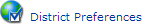
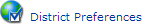
District Preferences allows the customizations of TIPWeb-IM to district specific preferred procedures and policies. There are multiple tabs of preferences. They are:
Interface Options Tab - allows the setting of the number of rows displayed per grid and allowing alpha/numeric accession numbers
Transfers Tab - allows campuses to transfer books from one campus to another campus with or without the approval of the district
Reports Tab - allows student IDs to be shown on a bar codes report, hide the components on pick tickets, altering the default message on pick tickets, and setting the district growth forecast percentage (for reporting purposes)
Quick Entry Tab - allows the success sound to play, forcing validation of accession numbers by forcing double scanning, and altering of data entry minimum and maximum field limits
Application Notification Tab - allows custom messages be created, edited and enabled for in application notifications to all TIPWeb-IM users
Home Page Settings Tab - allows adding a custom image representing the district to be displayed on all TIPWeb-IM Home pages
Email Notification Tab - allows emails to be sent to respective campus contacts and a district contact when selected processes are performed in TIPWeb-IM