

Home provides immediate functionality (after logging in to TIPWeb-IM) through various alerts, clickable links, in application notifications, and district wide information.
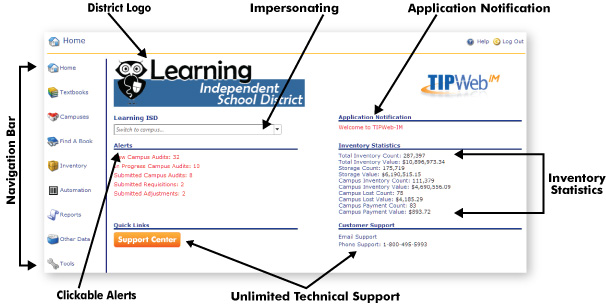
Home ![]() - displays district provided logo, campus view impersonating switch, clickable alerts, active in application notifications, district wide inventory statistics, customer support contact information, and the TIPWeb-IM Support Center
- displays district provided logo, campus view impersonating switch, clickable alerts, active in application notifications, district wide inventory statistics, customer support contact information, and the TIPWeb-IM Support Center
Textbooks ![]() - displays the district’s instructional materials to be viewed and/or managed
- displays the district’s instructional materials to be viewed and/or managed
Campuses ![]() - displays district campuses and their respective information
- displays district campuses and their respective information
Find A Book ![]() - allows the searching of instructional materials by Accession, ISBN, Title, and SLC
- allows the searching of instructional materials by Accession, ISBN, Title, and SLC
Inventory ![]() - allows the management of district inventory through Orders, Adjustments, Audits, and Transfers
- allows the management of district inventory through Orders, Adjustments, Audits, and Transfers
Automation ![]() - allows the printing of ISBN and accession bar code labels, and the management of district PDA units
- allows the printing of ISBN and accession bar code labels, and the management of district PDA units
Reports ![]() - displays district wide reports and receipts by category
- displays district wide reports and receipts by category
Other Data ![]() - allows the management of Vendor/Publishers, Courses, and Archives
- allows the management of Vendor/Publishers, Courses, and Archives
Tools ![]() - allows the management of Textbook Tools and Global Tools
- allows the management of Textbook Tools and Global Tools
Help ![]() - displays the online TIPWeb-IM Help System (context-sensitive to the TIPWeb-IM page) and opens in another browser window
- displays the online TIPWeb-IM Help System (context-sensitive to the TIPWeb-IM page) and opens in another browser window
Log Out ![]() - removes the user from the current TIPWeb-IM session
- removes the user from the current TIPWeb-IM session
District Logo - displays a district provided jpg or gif image (400 pixels wide by 100 pixels tall) on all TIPWeb-IM user's home screen - district view and campus view
District Name - displays the assigned district name as identified in TIPWeb Settings
Impersonating Switch ![]() - a drop down menu to switch the current screen to the selected campus' view of TIPWeb-IM
- a drop down menu to switch the current screen to the selected campus' view of TIPWeb-IM
Clickable Alerts - provides red alerts regarding inventory statuses/processes requiring your attention (click on any alert and open the respective area of TIPWeb-IM)
Application Notification - displays the currently enabled district created application notice (notices are displayed on every TIPWeb-IM users' home screen - district view and campus view)
Inventory Statistics - displays real time district wide inventory counts, values, and transaction history
Customer Support - provides the TIPWeb-IM customer support email link and phone number (TIPWeb-IM users have unlimited technical support with Hayes Software Systems)
Support Center - opens the Hayes Support Center in another browser window to access TIPWeb-IM videos, documents, and enhancement information