 , located on the top navigation bar.
, located on the top navigation bar.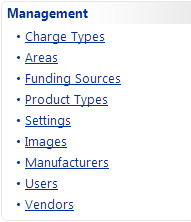
 Add Record.
Add Record. to close the Product Types window.
to close the Product Types window.Product Types is defined as the description of the different types or groups of products. For example, you may want to include a product type of laptop, calculator, desktop, white board, cell phone, etc...
 , located on the top navigation bar.
, located on the top navigation bar.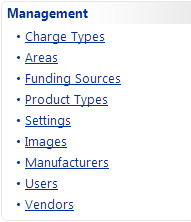
 Add Record.
Add Record. to close the Product Types window.
to close the Product Types window.After adding a new Product Type, you can then edit it to add custom fields.