Remove Component from Parent
Components allows one or more existing tags (called Components) to be assigned to another existing tag (called Parent). This allows all of the tags to move throughout the district, as a group, by only moving the parent tag. Examples: laptops in a laptop cart, a mobile workstation with various technology items
Removing a component/parent relationship from a tag does not remove the tag from TIPWeb-IT.
Remove Component from Parent
- Click within the Tag Search field, located in the top navigation bar.
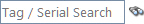
- Enter the tag number of the Parent tag (it can be made up of alpha and/or numeric characters).
- Click on
 Search or hit the Enter key on your keyboard. The Tag Information window appears and displays the details of the tag.
Search or hit the Enter key on your keyboard. The Tag Information window appears and displays the details of the tag.
- Click on the Components tab.
- Locate the desired tag to remove from the parent in the Components grid.
- Click on
 Remove as Component, located on the respective tag's row. The screen refreshes and the tag is no longer listed as a component of the parent.
Remove as Component, located on the respective tag's row. The screen refreshes and the tag is no longer listed as a component of the parent.
Remove Parent from Component
- Click within the Tag Search field, located in the top navigation bar.
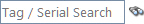
- Enter the tag number of the Component tag (it can be made up of alpha and/or numeric characters).
- Click on
 Search or hit the Enter key on your keyboard. The Tag Information window appears and displays the details of the tag.
Search or hit the Enter key on your keyboard. The Tag Information window appears and displays the details of the tag.
- Click on the Components tab.
- Click on
 Remove as Component, located at the bottom left-hand corner. The screen refreshes and the Asset Type is changed to Standalone.
Remove as Component, located at the bottom left-hand corner. The screen refreshes and the Asset Type is changed to Standalone.
NOTE:
Components acquire the assigned parent's status and location. This includes::
-
- Components reflect the current tag status of their parent.
- As a parent is moved around the district, the components move with the parent.
-
For each of the actions listed above, a warning screen displays the parent's respective components. This allows the removal of one or more components from the assigned parent.
 Search or hit the Enter key on your keyboard. The Tag Information window appears and displays the details of the tag.
Search or hit the Enter key on your keyboard. The Tag Information window appears and displays the details of the tag. Remove as Component, located on the respective tag's row. The screen refreshes and the tag is no longer listed as a component of the parent.
Remove as Component, located on the respective tag's row. The screen refreshes and the tag is no longer listed as a component of the parent.