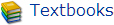
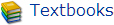
Textbooks is where instructional materials can be viewed and/or added to TIPWeb-IM. A quick report can be printed while on the details page for the respective ISBN. Review Textbook Reports and Campus Reports in Reports for additional reports.
The Textbook Basic Report provides the respective ISBN's title information, inventory counts (total Inventory quantity and storage quantity) and unit price.
Click on ![]() Textbooks located on the navigation bar.
Textbooks located on the navigation bar.
Search for the desired ISBN.
Click on  Details, located on the ISBN's row. This opens the respective Textbook Details page.
Details, located on the ISBN's row. This opens the respective Textbook Details page.
Select Textbook Basic Report in the Quick Reports drop down menu.
Click on  Print. This opens the report in a PDF reader.
Print. This opens the report in a PDF reader.
Using the PDF reader's controls, you can print or save the report.
The Campus Needs by Title Report provides the respective ISBN's inventory counts, eligibility counts, and the respective quantity under the Over or Short columns (this report is dependent on established book/course relationships) by campuses approved for this title.
Click on ![]() Textbooks located on the navigation bar.
Textbooks located on the navigation bar.
Search for the desired ISBN.
Click on  Details, located on the ISBN's row. This opens the respective Textbook Details page.
Details, located on the ISBN's row. This opens the respective Textbook Details page.
Select Campus Needs by Title Report in the Quick Reports drop down menu.
Click on  Print. This opens the report in a PDF reader.
Print. This opens the report in a PDF reader.
Using the PDF reader's controls, you can print or save the report.