 , located on the top navigation bar.
, located on the top navigation bar.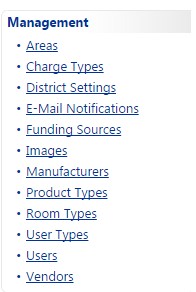
 Add Record.
Add Record. to close the Manufacturers window.
to close the Manufacturers window.Manufacturers is a list of companies to which the hardware products in TIPWeb-IT are associated. For example, this list may include companies like: Dell, Apple, and/or Sony.
 , located on the top navigation bar.
, located on the top navigation bar.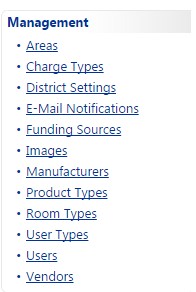
 Add Record.
Add Record. to close the Manufacturers window.
to close the Manufacturers window.
Delete a Manufacturer
Click on  , located on the top navigation bar.
, located on the top navigation bar.
2. Click on Manufacturers under Management Quick Links.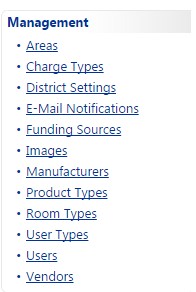
3. The Manage Manufacturers window opens.
4. Locate the Manufacturer.
User can use the search window located below the blue grid header under Manufacturer.
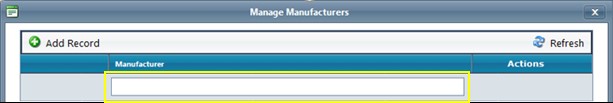
5. Click on Delete ![]() under the Actions column.
under the Actions column.
Note: If assigned to any products, the user will receive a tooltip, Manufacturer is currently in use, and will not be able to delete.
6. Click on ![]() Save.
Save.
7. Click on ![]() to close the Manufacturers window.
to close the Manufacturers window.