 or
or  , located on the top navigation bar.
, located on the top navigation bar.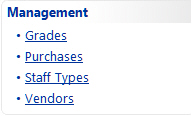
 Add Record.
Add Record. to close the Manage Grades window.
to close the Manage Grades window.Grades refer to the grade level assigned to staff members. TIPWeb-IT updates your staff's and/or students' information, including grades, automatically through a data import process from your student management system.
 or
or  , located on the top navigation bar.
, located on the top navigation bar.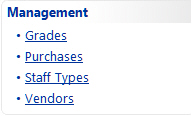
 Add Record.
Add Record. to close the Manage Grades window.
to close the Manage Grades window. or
or  , located on the top navigation bar.
, located on the top navigation bar. Edit located on the respective person.
Edit located on the respective person.