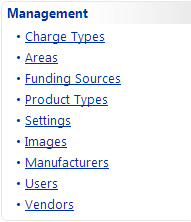
 Add Record.
Add Record. to close the Area window.
to close the Area window.Areas is defined as an generic area to which a product is associated. For example, you may want to have a department listing of science for microscopes or technology for lab computers.
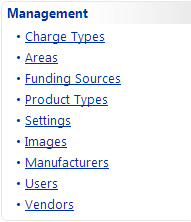
 Add Record.
Add Record. to close the Area window.
to close the Area window.A district level user can add/edit Areas on the fly while in the edit screen for a product.