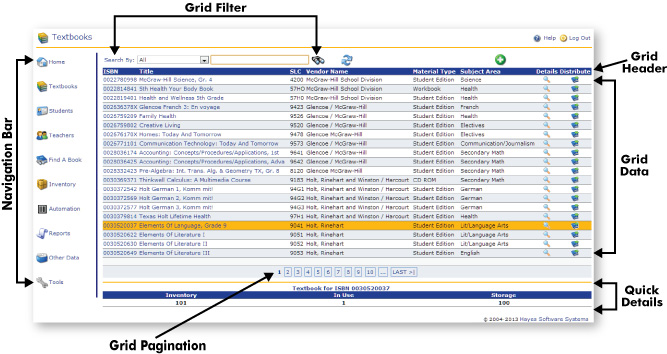
Let us introduce you to TIPWeb-IM’s interface.
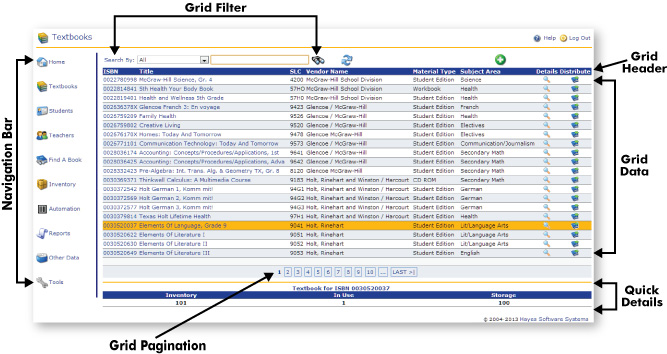
Navigation Bar provides access to the main sections TIPWeb-IM
Grid Filters allows you to reduce the grid data's results displaying only the contents by which you filter
Grid Header labels and provides sorting abilities for the columns/filters respective to the grid data
Grid Data displays data in a framework made up of columns and rows respective to the TIPWeb-IM section
Quick Details displays additional information respective to the item selected within the grid data (occasionally providing additional actions to utilize)
Grid Pagination allows you to review data in manageable portions