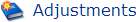
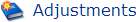
Inventory Adjustments are used to decrease the district's overall inventory counts by ISBN.
Worn - items need to be replaced due to normal wear and tear across the ISBN copies (not due to the abuse of a single item)
Destroyed - items destroyed in a fire, flood, or other natural disaster (not for items abused on purpose)
Shrinkage - a physical count of instructional materials in the storage room reveals a shortage
Paid - occurs when the district pays to replace lost instructional materials
Return Surplus - the district received too many copies from the vendor and is returning the surplus
Add - creates a new inventory adjustment
Show Completed  - displays Completed inventory adjustments (all items have been posted/marked as complete)
- displays Completed inventory adjustments (all items have been posted/marked as complete)
Adjustment Name - displays the names given to the inventory adjustment (must be unique)
Dated Created - displays the date the adjustment was created
Created By - displays the name of the user who was logged into TIPWeb-IM and created the adjustment
Status - displays the overall status of the inventory adjustment (not to be confused with the respective ISBN's statuses)
Details  - opens the Inventory Adjustment Details page providing additional information specific to the adjustment
- opens the Inventory Adjustment Details page providing additional information specific to the adjustment
Edit - opens the Inventory Adjustment Details page and allows the editing of the adjustment
Report  - opens the respective PDF file formatted Inventory Campus Adjustment Receipt (as of that moment in time)
- opens the respective PDF file formatted Inventory Campus Adjustment Receipt (as of that moment in time)
Delete  - deletes Completed Inventory Adjustments
- deletes Completed Inventory Adjustments
Adjustment Type - displays the adjustment type assigned to the adjustment
Adjustment Name - displays the name given to the adjustment (must be unique)
Description - displays the notes regarding the items within this adjustment for the campus' benefit
ISBN - displays the International Standard Book Number (generally a 10 or 13 digit number) located on the adjustment
Title - displays the assigned name of the instructional material requested on the adjustment
SLC (State List Code) - displays the respective state assigned number associated with the ISBN
Publisher - name of the publishing company respective to the instructional material
Price - suggested replacement price for a single copy
Available for Adjustment - displays the number of copies in storage for the selected ISBN (copies issued to students or teachers are not available to adjust)
Copies to Adjust - a field to record the quantity to adjust for the selected ISBN
Add - attaches the ISBN and the Copies to Adjust to this adjustment
Save ![]() - after adding at least one ISBN to the adjustment, saves the adjustment in the status of New
- after adding at least one ISBN to the adjustment, saves the adjustment in the status of New
Edit Quantity - located on each added ISBN's row and opens the copies field for the respective ISBN
Remove ISBN from Requisition  - located on each added ISBN's row and removes the respective ISBN from the adjustment
- located on each added ISBN's row and removes the respective ISBN from the adjustment
Name - displays the name given to the adjustment (must be unique)
Type - displays the adjustment type assigned to the adjustment
Status - displays the overall status of the adjustment (not to be confused with the respective ISBN's statuses)
Dated Created - displays the date the adjustment was created
Created By - displays the name of the user who was logged into TIPWeb-IM and created the adjustment
Description - displays the notes regarding the items within this adjustment for the campus' benefit
Edit - opens the Edit Adjustments page
Post All ![]() - located above the blue header bar, applies the decrease in available inventory for all of the titles within the inventory adjustment (copies issued to students or teachers are not available to adjust)
- located above the blue header bar, applies the decrease in available inventory for all of the titles within the inventory adjustment (copies issued to students or teachers are not available to adjust)
ISBN - displays the International Standard Book Number (generally a 10 or 13 digit number) requested on the adjustment
Title - displays the assigned name of the instructional material requested on the adjustment
Status (located below the blue header bar) - displays indicates the current status of each ISBN on the adjustment
Adjust - displays the number to adjust
Posted - displays the number posted
Copies - a field to record the quantity to adjust for the selected ISBN
Post  - applies the decrease in available inventory for the respective title
- applies the decrease in available inventory for the respective title
Complete  - finalizes an ISBN's reduced copies to adjust (than originally entered in the Adjust field)
- finalizes an ISBN's reduced copies to adjust (than originally entered in the Adjust field)