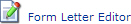
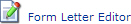
Form Letter Editor allows the district to create, edit, and store form letter templates to assist campuses in the return of lost instructional materials, payment for those materials, or notifying students/parents of instructional materials policies on the district's campuses. Letters are intended to provide important information to parents/guardians and students regarding losses, fines, end of the term/year policies, and/or returning items before established deadlines.
Parts of the Form Letter Template:
|
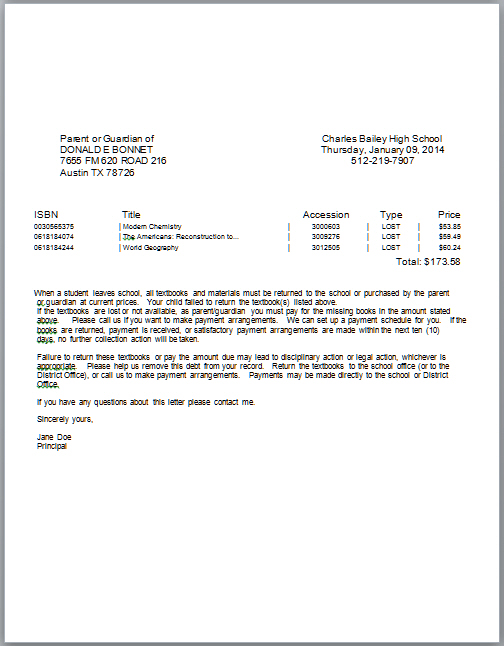 |
Add - creates and adds a new form letter template (accessible district wide)
Letter ID - displays the automatically assigned unique identifier
Letter Name - displays the name assigned to the form letter template
Edit - allows alterations and/or additions to the form letter
Preview  - opens a PDF sample of the respective letter with sample data included
- opens a PDF sample of the respective letter with sample data included
Delete  - allows the deletion of any district created form letter (campus created letters are only accessible in the respective campus view)
- allows the deletion of any district created form letter (campus created letters are only accessible in the respective campus view)
Description For - displays the assigned and optional information describing the form letter template
Letter Name - the name assigned to the form letter template
Description - a brief summary of the form letter template details
Letter Body - the text to be included on the actual form letters when run through the respective campus' view
Save ![]() - after entering the desired form letter template information, this creates or updates the form letter template
- after entering the desired form letter template information, this creates or updates the form letter template
There are three TIPWeb-IM default letters:
Default Letter English - addresses materials not returned by an established deadline (commonly used filter for this letter is Status = LOST)
Default Letter Spanish - addresses materials not returned by an established deadline in Spanish (commonly used filter for this letter is Status = LOST)
Student Contract Letter - addresses policies regarding distributions (commonly sent to students after they receive their distributions and filtered to show all current distribution statuses)