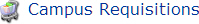
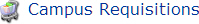
Campus Requisitions is a process to increase the inventory at the campus level. It can be placed by the campus or the district to order/requisition items supplied by the district. The district tracks all campus requisitions. When the district ships items on a campus requisition (all or a portion) it will ship with a Pick Ticket. The Pick Ticket serves as a pick list for warehouse staff as well as a packing slip for campus staff.
The Campus Requisitions page has three sections and they are:
Single Campus tab - provides the tools needed to process all campus requisitions. Within this tab, the district can create a single campus requisition for a specific campus, review/approve/edit/deny submitted requisition quantities, process/print Pick Ticket, ship requisition quantities, and, if desired, receive shipped quantities on behalf of the respective campus.
Multi-Campus tab - a fast way to create multiple campus requisitions at once for campus approved ISBNs. Within this tab, the district can build and create multiple campus requisitions for selected ISBNs. This is helpful when distributing common ISBNs to multiple campuses (such as: beginning of the year replacement quantities, new adoption materials, etc...).
Pick Ticket tab – allows searching for active pick tickets across all requisitions, to allow for easy reprinting of a ticket. Tickets can be searched by Requisition number, Requisition name, Campus name, or Date created.