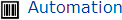
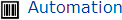
Automation allows you to manage information pertaining to bar coding of instructional materials.
Manage Inventory Audit allows you to view any errors resulting in the transferring of PDA files to the TIPWeb-IM data (using a handheld/portable scanner to audit the district warehouse of stored or not in use instructional materials - such as a Symbol 1500 or 1800 or Janam XP20).
Print ISBN/Accession Bar Code Labels allows you to print the labels placed on the instructional materials in order to facilitate the distribution and collection process. It is especially efficient when using a scanner (such as a Symbol LS2208 or Socket CHS 7ci scanner) for campuses distributing items to students and/or staff. TIPWeb-IM prints the ISBN and the accession number on the same bar code label.
We recommend using a laser printer with a setting of 600 dpi (dots per inch). The label sheet size matches Avery 6578 (polyester label) or 6572 (paper label). This size includes three labels across and five down per sheet.
TIPWeb-IM uses bar code symbology code 128A. This is a high-density bar code symbology which is self-checking and is used for alphanumeric or numeric-only barcodes. Code 128A includes the following 44 characters: 1234567890ABCDEFGHIJKLMNOPQRSTUVWXYZ -.*$/+%