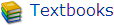
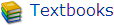
Textbooks is where district tracked or campus owned instructional materials can be viewed and/or added to TIPWeb-IM. A district tracked item is an ISBN approved for use on your campus by the district office. The district controls the inventory counts for these items.
A campus owned item is an ISBN funded by the campus and one the district does not wish to track. You, the campus, control the inventory counts for these items.
Add - creates and adds a new campus owned item to TIPWeb-IM respective to your campus
ISBN (International Standard Book Number) - generally a 10 or 13 digit number assigned by the publisher of the instructional material
Title - displays the assigned name of the instructional material (clicking on a specific title displays the item's Quick Details)
SLC (State List Code) - state assigned numbers to groups of instructional materials
Publisher - name of the company which publishes the respective instructional material
Material Type - displays one of the assigned material types
Subject Area - displays the assigned subject area
Details  - icon which displays the Textbook Details screen providing additional information specific to the ISBN not displayed in the Textbooks grid
- icon which displays the Textbook Details screen providing additional information specific to the ISBN not displayed in the Textbooks grid
Distribute  - icon which performs textbook distribution to a student or a teacher
- icon which performs textbook distribution to a student or a teacher
Pagination Controls -allows to page through multiple pages of grid data (when a Textbook search returns multiple pages and the user selects Details for a title, selecting the previous page icon returns the user to the previous page where the grid remains static until refreshed)
Image - displays the assigned image
Edition - publisher assigned edition
Price - suggested replacement price for a single copy
Grade - displays assigned grade level used within your school district
Expires - displays the possible expiration date of the material within your school district
Misc - optional field for additional ISBN related information
Notes - optional field for additional ISBN related information
Quick Reports - provides reports respective to the ISBN to be viewed/printed
Print  - produces a PDF version of the Quick Report selected
- produces a PDF version of the Quick Report selected
Edit - allows specific fields to be updated
Delete  (only available for campus owned ISBNs) - permanently removes the ISBN from TIPWeb-IM and also removes any related distribution, payment, charge, inventory order, or inventory adjustment
(only available for campus owned ISBNs) - permanently removes the ISBN from TIPWeb-IM and also removes any related distribution, payment, charge, inventory order, or inventory adjustment
Inventory Tab - displays real time lost, destroyed, paid or partially paid quantities if the ISBN along with total inventory, quantity distributed and in storage. Eligible quantity of this item, based on enrollment, is displayed. Information pertaining to materials posted to Paid Campus Adjustments, at the district level, are displayed under Reconciled Totals.
Components Tab - displays all of the non-bar coded pieces assigned to be distributed with the respective ISBN (such as: workbooks, CDs, atlases, etc.)
Material Type - displays all of the assigned material types (such as: student edition, consumable, large type, etc.)
Courses Tab - displays the assigned relationships between the respective ISBN and the courses using the ISBN (eligible enrollment and several reports, such as the Class Roster Book Check report, are dependent upon this relationship)