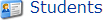
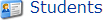
Students is where you view and manage information pertaining to your students (active and inactive). All student information, respective instructional material transactions, transaction history, class schedule, and charges can be displayed. From the screen you can perform: distributions, collections, change of status, assess a charge, and charge payments.
TIPWeb-IM works with your student information system to update student demographic and schedule data automatically. This update typically occurs nightly. If you are unsure if this is occurring, contact your district instructional materials coordinator or the Hayes Software Systems Customer Support team at 800-495-5993.
Add - creates and adds a new student respective to your campus
Display Only Inactive Students  - checking this box displays those students who have been marked inactive
- checking this box displays those students who have been marked inactive
Student ID - unique identifier assigned to each student in TIPWeb-IM
First Name - displays student's first name
Middle Name - displays student's middle name
Last Name - displays student's last name
Grade - displays assigned grade level
Details  - displays the student detail screen, containing the student’s contact information, ID number, grade level, homeroom, schedule, book history, charges, quick reports, -+and notes
- displays the student detail screen, containing the student’s contact information, ID number, grade level, homeroom, schedule, book history, charges, quick reports, -+and notes
Distribute  - performs instructional material distribution to a student
- performs instructional material distribution to a student
To open a specific student's quick data area, click on a student's name or ID within the Students grid. The quick data area expands below the pagination controls at the bottom of the page. The student's quick data entry will display the following respective information.
ISBN - displays the number assigned to the instructional material (generally a 10 to 13 digit number)
Title - displays the instructional material's assigned name
Accession - displays the unique number of the ISBN issued to the student
Status - displays the current distribution status of the item issued to the respective student (status options include: DIST, PAID, PRTL, LOST, and DSTY)
Collect to Storage  - performs the collection of the item from the student and changes the status to CLTD (collected)
- performs the collection of the item from the student and changes the status to CLTD (collected)
Collect to Teacher  - performs the collection of the the item from the student, transfers the item back to the respective teacher’s account (with a status of DIST), and changes the status to CLTD (collected) on the student’s account
- performs the collection of the the item from the student, transfers the item back to the respective teacher’s account (with a status of DIST), and changes the status to CLTD (collected) on the student’s account
Change Status  - opens the Change Status screen to change the status of an item distributed to the student
- opens the Change Status screen to change the status of an item distributed to the student
Assess a Charge  - opens the Assess a Charge screen to assess a charge to the item
- opens the Assess a Charge screen to assess a charge to the item
The student's demographic information and schedule are often imported from your school's student information system.
Name - displays the full name of the student (first name, middle name, and last name)
Address - displays the student's address
Phone - displays the student's phone number
Active - indicates if the student is active or inactive within TIPWeb-IM
Notes - optional field for additional student related information
ID - displays the student's assigned identification number
GR - displays the student's assigned grade level
HR - displays the student's assigned homeroom
Email - displays the student's assigned primary email
Quick Reports - provides reports respective to the student to be viewed/printed
Print  - produces a PDF version of the Quick Report selected
- produces a PDF version of the Quick Report selected
Edit - allows certain student details to be updated
Inactivate  - inactivates a student with no outstanding distributions and/or charges
- inactivates a student with no outstanding distributions and/or charges
Book History Tab - displays the student’s instructional material distribution history
Schedule Tab - displays the student’s schedule (as last updated from your school's student information system)
Assessed Charges Tab - displays status of charges assessed to the student (charge payments can be made by clicking on the ![]() Payment icon)
Payment icon)