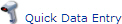
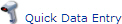
Quick Entry allows you to perform distributions/collections. This area is designed to quickly process large quantities of materials to and from teachers and/or students. It is especially efficient when using a scanner (such as a Symbol LS2208 or Socket CHS 7ci scanner). As records are scanned, they are displayed on screen for verification purposes. Receipts can be printed as soon as a distribution or collection has been made.
Collect by Accession - collect items from students and teachers using accession numbers
Student Distribution - assign items to students with accession numbers ( ![]() watch quick video)
watch quick video)
Teacher Distribution - assign items to teachers with accession numbers
Teacher Distribution without Accessions - assign items to teachers without accessions
Teacher Collection without Accessions - collect items from teachers without accessions
Quick Entry allows you to Remember Data Field(s) for respective data types. Having chosen one of these options, you can unlock the field and switch the remembered information during the scanning process without disrupting the work flow. If given the choice, you can:
Remember ID
Remember ISBN
Remember ID and ISBN
Do Not Remember Values (default setting)
Start Scanning ![]() - launches the specific Quick Entry scanning page respective to the data type selected
- launches the specific Quick Entry scanning page respective to the data type selected
Save ![]() - validates the respective field's data against the TIPWeb-IM database (if using a scanner, clicking on this icon is not necessary)
- validates the respective field's data against the TIPWeb-IM database (if using a scanner, clicking on this icon is not necessary)
Reset (located next to a remembered data entry field) - opens a field containing remembered data and allows updated data to be entered into the respective field
Successful Scans Section - the left hand area of the screen displaying the successful records scanned (the most recent scan is located in the top row)
Today's Receipt  - displays a PDF transaction receipt of just the transactions from today for the most recent individual located in the successful scan section
- displays a PDF transaction receipt of just the transactions from today for the most recent individual located in the successful scan section
Full Receipt  - displays a PDF transaction receipt of all the transactions on the account of the most recent individual located in the successful scan section
- displays a PDF transaction receipt of all the transactions on the account of the most recent individual located in the successful scan section
ID - unique identifier assigned to each individual in TIPWeb-IM
Name - displays the full name of the individual (first name, middle name, and last name)
Title - displays the assigned name of the instructional material
Accession - displays the unique number of a single copy of an ISBN (unique district wide)
Book History Section - the right hand area of the screen displaying the complete transaction history of the individual listed in the ID field or the individual with the most recent scan (located in the top row of the successful scans section)
ISBN - generally a 10 or 13 digit number assigned by the publisher of the instructional material
Title - displays the assigned name of the instructional material
Price - suggested replacement price for a single copy
Accession - displays the unique number of a single copy of an ISBN (unique district wide)
Status - displays the current distribution status of the item issued to the respective individual (status options include: DIST, PAID, PRTL, LOST, and DSTY)
Charge  - located in the Book History section of the screen, opens the Assess a Charge window and allows a charge to be denoted on the fly
- located in the Book History section of the screen, opens the Assess a Charge window and allows a charge to be denoted on the fly
Quick Entry works best when using bar codes and a scanner. This allows data to be read quickly and accurately. If your school does not provide ID cards with a student’s and/or teacher’s ID number in the form of a bar code, TIPWeb-IM provides bar code reports to print and scan from instead. For student ID bar codes, print the Student Listing With Bar Codes Report. For teacher ID bar codes, print the Teacher Listing With Bar Codes Report.