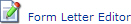
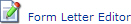
Form Letter Editor allows you to create, edit, and store form letter templates to assist in the return of lost instructional materials, payment for those materials, or notifying students/parents of instructional materials policies. Letters are intended to provide important information to parents/guardians and students regarding losses, fines, end of the term/year policies, and/or returning items before established deadlines.
Parts of the Form Letter Template:
|
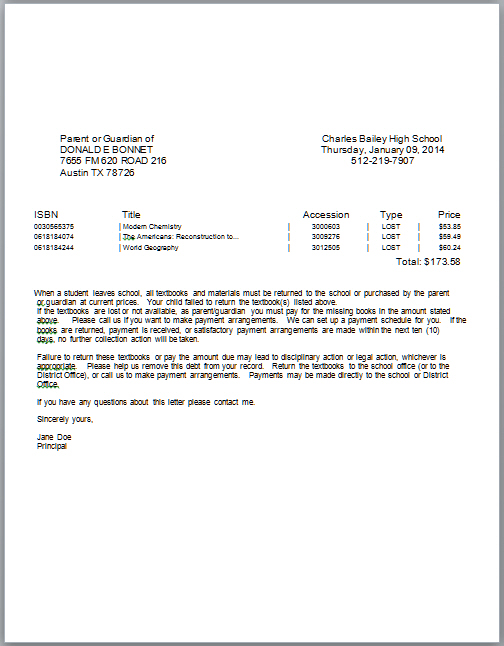 |
Add - creates and adds a new campus created form letter template (only accessible to your campus)
Letter ID - displays the automatically assigned unique identifier
Letter Name - displays the name assigned to the form letter template
Edit - allows alterations and/or additions to the form letter
Preview  - opens a PDF sample of the respective letter with sample data included
- opens a PDF sample of the respective letter with sample data included
Delete  - allows the deletion of any campus created form letter
- allows the deletion of any campus created form letter
Description For - displays the assigned and optional information describing the form letter template
Letter Name - the name assigned to the form letter template
Description - a brief summary of the form letter template details
Letter Body - the text to be included on the actual form letters when they are run through the Reports page
Save ![]() - after entering the desired form letter template information, this creates or updates the form letter template
- after entering the desired form letter template information, this creates or updates the form letter template
If the existing form letter template does not have a  Delete icon on the same row, by clicking
Delete icon on the same row, by clicking Edit a copy of the original will be made. TIPWeb-IM will require a new Letter Name for this version of the form letter template. This will not overwrite the original. This will happen for the 3 TIPWeb-IM default letters and any district created form letter template.
The 3 TIPWeb-IM default letters are:
Default Letter English - addresses materials not returned by an established deadline (commonly used filter for this letter is Status = LOST)
Default Letter Spanish - addresses materials not returned by an established deadline in Spanish (commonly used filter for this letter is Status = LOST)
Student Contract Letter - addresses policies regarding distributions (commonly sent to students after they receive their distributions and filtered to show all current distribution statuses)