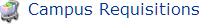
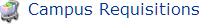
Campus Requisitions can be created by the campus or the district and is the process for requesting items supplied by the district. The district tracks and processes all campus requisitions. When a district ships items on a campus requisition (all or a portion) it will ship with a Pick Ticket. The Pick Ticket serves as a pick list for warehouse staff as well as a packing slip for campus staff.
While in the Campus Requisition area, you can perform the following tasks:
Create a campus requisition
Edit a campus requisition
Submit a campus requisition
Receive a campus requisition
Add - creates a new campus requisition (
![]() watch quick video)
watch quick video)
Show Completed  - displays Completed campus requisitions (all items have been received/denied)
- displays Completed campus requisitions (all items have been received/denied)
Requisition Name - displays the names given to the campus requisitions (must be unique)
Dated Created - displays the date the campus requisition was created
Status - displays the overall status of the campus requisition (not to be confused with the respective ISBN's status)
Details  - opens the Campus Requisition Details page providing additional information specific to the campus requisition
- opens the Campus Requisition Details page providing additional information specific to the campus requisition
Edit - opens the Campus Requisition Details page and allows the editing of the campus requisition (only available to New statuses)
Receive  - opens the respective campus requisition and allows the receiving of the In Transit shipment sent by the district warehouse
- opens the respective campus requisition and allows the receiving of the In Transit shipment sent by the district warehouse
Report  - opens the respective PDF file formatted Campus Requisition Report as of that moment in time
- opens the respective PDF file formatted Campus Requisition Report as of that moment in time
Name - displays the name given to the campus requisition (must be unique)
Status - displays the overall status of the campus requisition (not to be confused with the respective ISBN's status)
Created By - displays the name of the user who was logged into TIPWeb-IM and created the campus requisition
Notes - displays the notes regarding the items within this campus requisition for the campus' benefit and/or to communicate with the district coordinator
Total # of Books Ordered - displays the total quantity of copies requested (all ISBN specific quantities combined)
Total Value of Requisition - displays the overall values of the campus requisition (quantity requested multiplied by ISBN unit price)
Date Submitted to District - displays the date the campus submitted the campus requisition to the district for approval/processing
Report  - opens the respective PDF file formatted Campus Requisition Report as of that moment in time
- opens the respective PDF file formatted Campus Requisition Report as of that moment in time
Status (located below the blue header bar) - displays indicates the current status of each ISBN on the campus requisition
ISBN - displays the International Standard Book Number (generally a 10 or 13 digit number) requested on the campus requisition
Title - displays the assigned name of the instructional material requested on the campus requisition
SLC (State List Code) - displays the respective state assigned number associated with the ISBN
Ordered - displays the quantity requested respective to the instructional material requested on the campus requisition
Received - displays the quantity approved (by the district), processed (by the district), shipped (by the district), and received (generally by the campus)
Requisition Name - displays the name given to the campus requisition (must be unique)
Notes - displays the notes regarding the items within this campus requisition for the campus' benefit and/or to communicate with the district coordinator
Campus Name - displays the name of the campus associated with the campus requisition
ISBN - displays the International Standard Book Number (generally a 10 or 13 digit number) requested on the campus requisition
Title - displays the assigned name of the instructional material requested on the campus requisition
Publisher - name of the company which publishes the respective instructional material
SLC (State List Code) - displays the respective state assigned number associated with the ISBN
Price - suggested replacement price for a single copy
Teacher Enrollment - displays the number of teachers scheduled to teach classes utilizing the selected ISBN (book course relationships are required for this to calculate accurately)
Student Enrollment - displays the number of students scheduled to attend classes utilizing the selected ISBN (book course relationships are required for this to calculate accurately)
Total Eligibility - displays the total number of individuals (Teacher Enrollment & Student Enrollment) multiplied by the district assigned eligibility percentage assigned to this ISBN (book course relationships are required for this to calculate accurately)
Copies Owned - displays the current quantity of the selected ISBN the district is holding your campus responsible for
Copies on Order - displays the current quantity of the selected ISBN already submitted to the district office and not yet received
Copies Needed - displays the quantity your campus is eligible for of the selected ISBN based on Total Eligibility subtracted by the Copies Owned (book course relationships are required for this to calculate accurately)
Copies to Order - a field to record the requested additional quantity of the selected ISBN
Add Textbook to Requisition - attaches the ISBN and the Copies to Order to this campus requisition
Save ![]() - after adding at least one ISBN to the campus requisition, saves the campus requisition as of that moment in the status of New
- after adding at least one ISBN to the campus requisition, saves the campus requisition as of that moment in the status of New
Report  - opens the respective PDF file formatted Campus Requisition Report as of that moment in time
- opens the respective PDF file formatted Campus Requisition Report as of that moment in time
Submit to District ![]() - after adding at least one ISBN to the campus requisition, submits the campus requisition to the district for approval/processing (once submitted, the campus requisition is no longer available to edit)
- after adding at least one ISBN to the campus requisition, submits the campus requisition to the district for approval/processing (once submitted, the campus requisition is no longer available to edit)
Cancel  - closes the Edit Requisition page and displays the Campus Requisitions Page
- closes the Edit Requisition page and displays the Campus Requisitions Page
Edit Quantity - located on each ordered ISBN's row and opens the quantity ordered for the respective ISBN to allow changes
Remove ISBN from Requisition  - located on each ordered ISBN's row and removes the respective ISBN from the campus requisition
- located on each ordered ISBN's row and removes the respective ISBN from the campus requisition
Requisition Name - displays the name given to the campus requisition (must be unique)
Receive All ![]() - located above the blue header bar, receives all quantities of all ISBNs shipped from the district on the respective Pick Ticket
- located above the blue header bar, receives all quantities of all ISBNs shipped from the district on the respective Pick Ticket
ISBN - displays the International Standard Book Number (generally a 10 or 13 digit number) requested on the campus requisition
Title - displays the assigned name of the instructional material requested on the campus requisition
Ordered - displays the quantity requested respective to the instructional material requested on the campus requisition
Date Copies Sent - displays the date the district sent the shipment of items to your campus
Copies Approved - displays the quantity approved by the district (it may not be equal to the quantity ordered)
Copies Sent - displays the quantity shipped by the district (it may not be equal to the quantity approved)
Ticket # - displays the Pick Ticket number assigned to the In Transit items and respective quantities
Receive  - receives the respective row's quantities of the ISBN shipped from the district on the respective Pick Ticket
- receives the respective row's quantities of the ISBN shipped from the district on the respective Pick Ticket