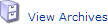
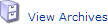
View Archives allows the review of closed records. Teachers, students, and past distributions become closed through various Closing processes.
Select Report Category - a filter allowing the choice between student records or teacher records
Search for Students - a secondary filter
Search Results Grid:
Student ID - displays unique identifier assigned to each student in TIPWeb-IM
Name - displays the full name of the student (first name, middle name, and last name)
Grade - displays the student's assigned grade level when the record was archived
ISBN - displays the number assigned to the instructional material (generally a 10 to 13 digit number)
Title - displays the instructional material's assigned name
Accession - displays the unique number of the ISBN issued to the student
Status - displays the distribution status of the item issued to the respective student (status options include: DIST, PAID, PRTL, LOST, and DSTY) prior to being archived
Date Modified - displays the date the record changed status prior to being archived
Search for Teachers - a secondary filter
Search Results Grid:
Name - displays the full name of the teacher (first name, middle name, and last name)
ISBN - displays the number assigned to the instructional material (generally a 10 to 13 digit number)
Title - displays the instructional material's assigned name
Accession - displays the unique number of the ISBN issued to the teacher
Status - displays the distribution status of the item issued to the respective teacher (status options include: DIST, PAID, PRTL, LOST, DSTY, and XFER) prior to being archived
Date Modified - displays the date the record changed status prior to being archived